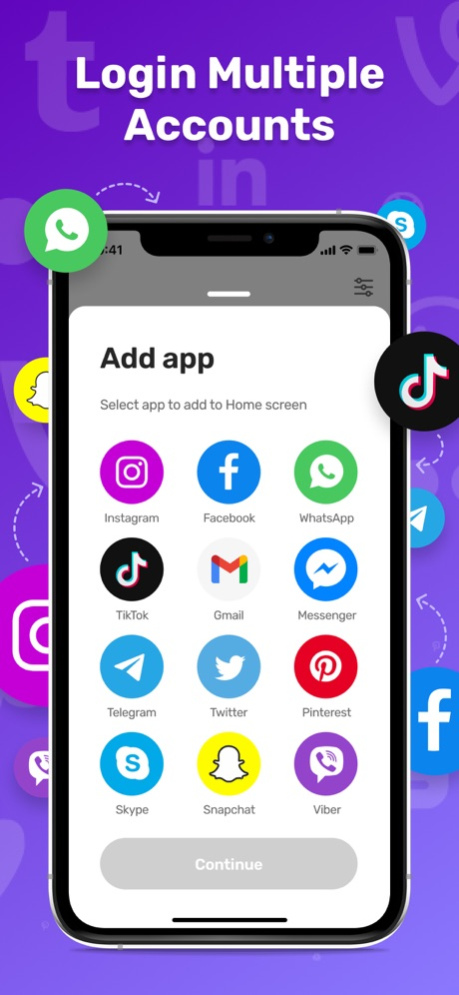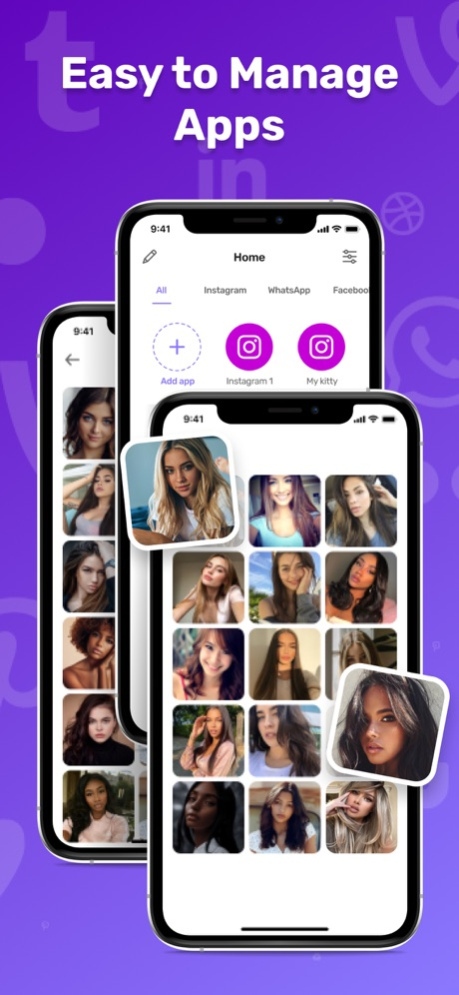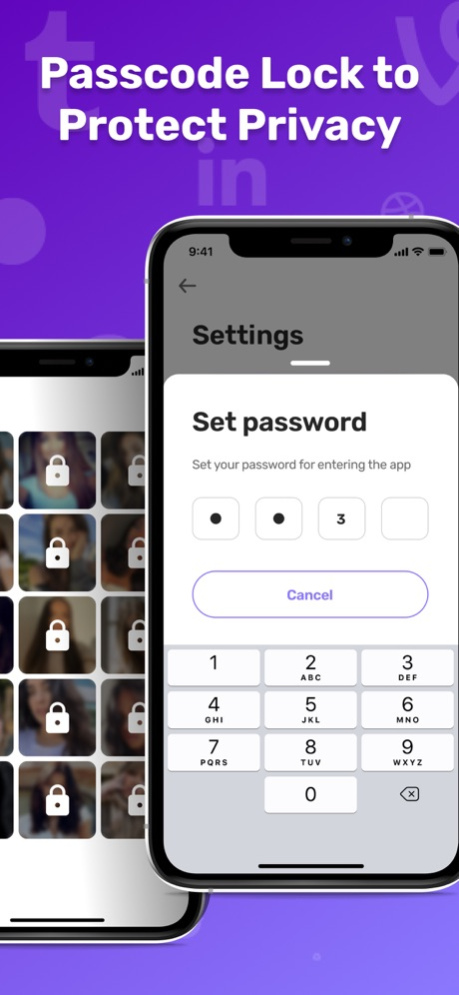Parallel Space - Dual Account 1.1
Free Version
Publisher Description
Create a parallel space in the phone to run the multi accounts of the same app simultaneously.
Parallel Space - Dual Account is the new app we released recently. It provides features that clone one app multiple times. Unlimited multiple accounts and keep them all online at the same time.
Did you have to frequently switch different social accounts of the same app on your phone?
Have you ever used two or more phones to keep your accounts online just in case of missing any messages from WhatsApp?
Parallel Space - Dual Account has been released! It can perfectly solve your problem! You can easily use one phone to log in to multiple accounts and keep them all online at the same time! And you don’t need to worry about the message reception and data storage problems of different accounts, because they will work independently and with no interference from each other.
- Keep multiple social accounts logged in simultaneously.
- Keep your personal accounts and work accounts both online at the same time, and you can balance life and work efficiently.
- Almost all social apps support a second account in Parallel Space - Dual Account.
- Data from different accounts will not interfere with each other.
Privacy Policy https://telegra.ph/Privacy-Policy-11-22-24
Terms of Use https://telegra.ph/Terms-of-Use-11-22
Dec 19, 2022
Version 1.1
The new version offers:
– Minor bug fixes
– Usability improvements
About Parallel Space - Dual Account
Parallel Space - Dual Account is a free app for iOS published in the Office Suites & Tools list of apps, part of Business.
The company that develops Parallel Space - Dual Account is MyApps. The latest version released by its developer is 1.1.
To install Parallel Space - Dual Account on your iOS device, just click the green Continue To App button above to start the installation process. The app is listed on our website since 2022-12-19 and was downloaded 3 times. We have already checked if the download link is safe, however for your own protection we recommend that you scan the downloaded app with your antivirus. Your antivirus may detect the Parallel Space - Dual Account as malware if the download link is broken.
How to install Parallel Space - Dual Account on your iOS device:
- Click on the Continue To App button on our website. This will redirect you to the App Store.
- Once the Parallel Space - Dual Account is shown in the iTunes listing of your iOS device, you can start its download and installation. Tap on the GET button to the right of the app to start downloading it.
- If you are not logged-in the iOS appstore app, you'll be prompted for your your Apple ID and/or password.
- After Parallel Space - Dual Account is downloaded, you'll see an INSTALL button to the right. Tap on it to start the actual installation of the iOS app.
- Once installation is finished you can tap on the OPEN button to start it. Its icon will also be added to your device home screen.